In this guide, you will learn the simplest method to exchange HNT for SOL, allowing you to stake and execute intricate transactions using the Black Helium wallet.
Open the Black Mobile wallet.

Tap on the globe icon in the bottom right corner.

Tap on the link in called: https://docs.helium.com/helium-tokens/sol-token/
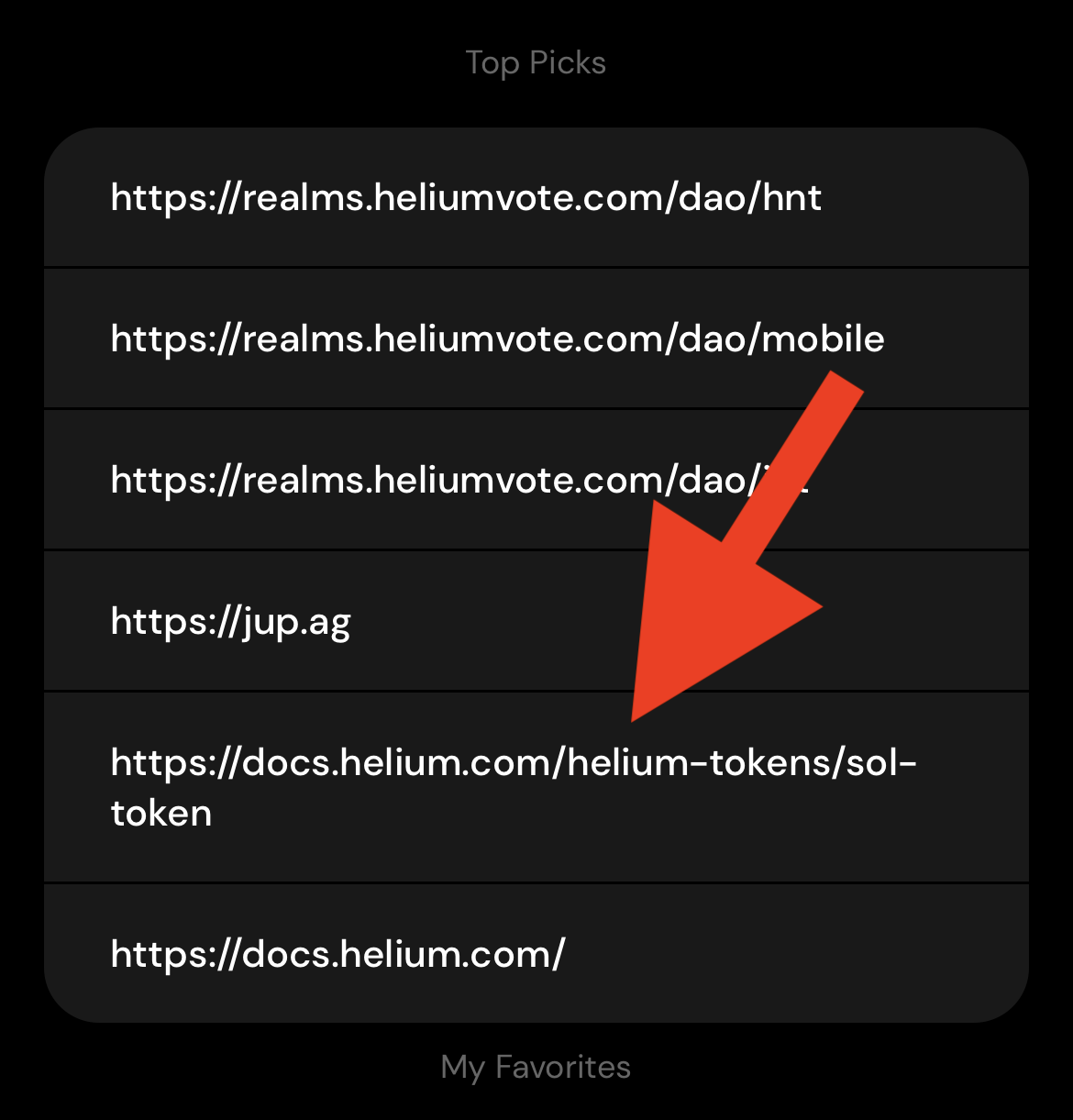
Scroll down a bit until you see “Select Wallet”. Tap it.

Tap on Helium.
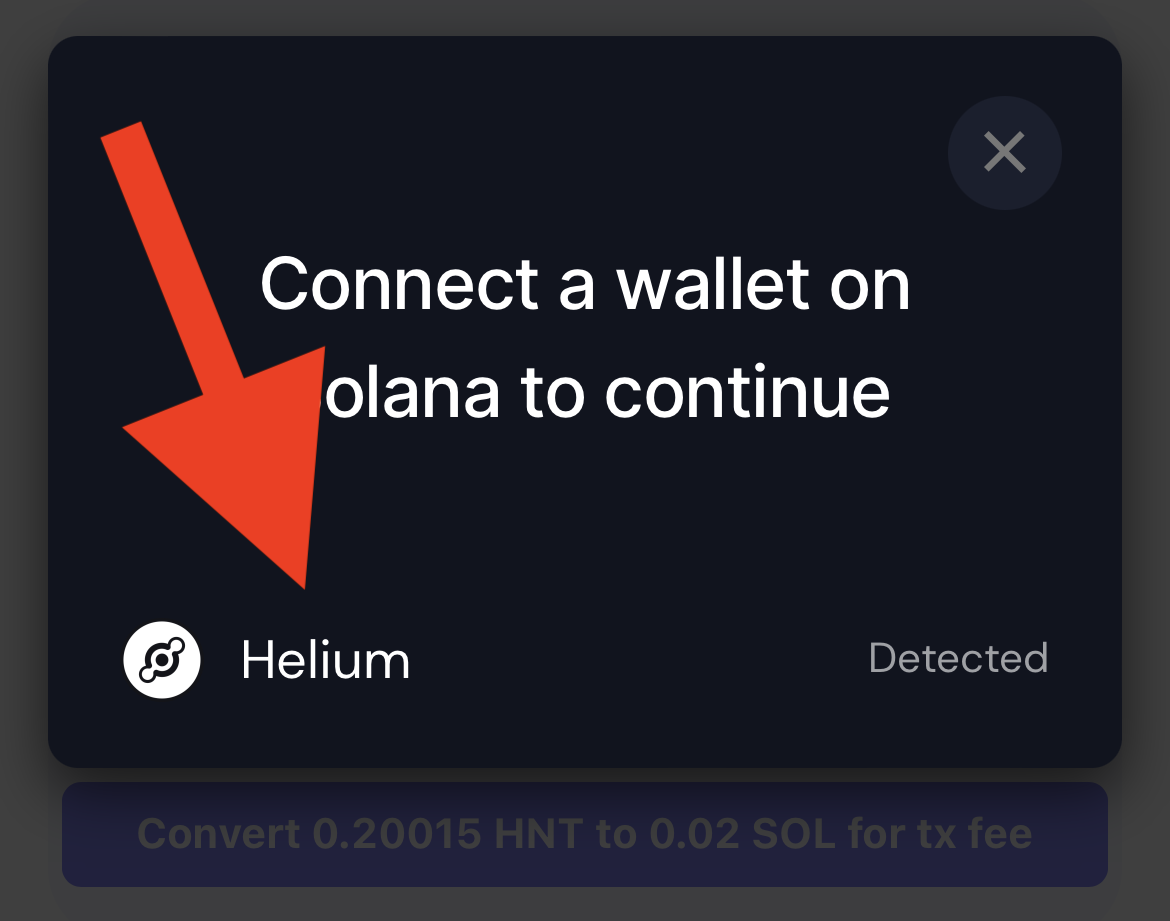
Verify that the link reads "docs.helium.com". If it does, click on "Connect". If not, exit the page as there may be an error.

Check the I Agree box and press the convert button below.

Tap Approve.

Congratulations, you've completed the process! You can verify the transaction by returning to the home page of the Helium app. You may do so by either closing and reopening the app or exiting the globe icon.
Tap on the lightning bolt.

Here you will see the transaction. It’s labeled by the Helium Network.

Tap the $ icon.

You should now notice that your account reflects an increase in SOL. With this, you may now execute more intricate transactions, including staking. For more information on staking, check out our guide at: https://www.heliumdeploy.io/blog/staking-hnt-a-guide-to-enhance-your-voting-power-and-passive-gains


